How to install nessus on backtrack?
A little tutorial how to install nessus on backtrack, I immediately open a terminal
type
apt-get install nessus
wait until the process is complete
once completed, add the user by typing the command
/opt/nessus/sbin/nessus-adduser
fill all the form shown
to be able to run nessus, you have to do register in advance
go to the following address
http://www.nessus.org/register/
select Nessus at Home.
type
apt-get install nessus
wait until the process is complete
once completed, add the user by typing the command
/opt/nessus/sbin/nessus-adduser
fill all the form shown
to be able to run nessus, you have to do register in advance
go to the following address
http://www.nessus.org/register/
select Nessus at Home.
select agreed to continue
input the data is complete, do not forget the email, it will be used to receive the activation code
once completed, go to your email, open the message from nessus, copy the activation code provided and paste it in the back of this command
/opt/nessus/bin/nessus-fetch - register
example
/opt/nessus/bin/nessus-fetch - register 6043-D92E-FC93-9924-96F1
/opt/nessus/bin/nessus-fetch - register
example
/opt/nessus/bin/nessus-fetch - register 6043-D92E-FC93-9924-96F1
wait until the process is complete
if the process is complete, run nessus by typing the command
/ etc / init.d / nessusd start
then go to the web browser
/ etc / init.d / nessusd start
then go to the web browser
type in the address https://127.0.0.1:8834/
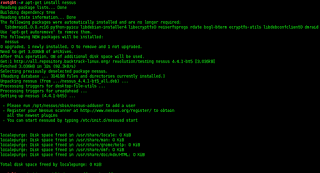






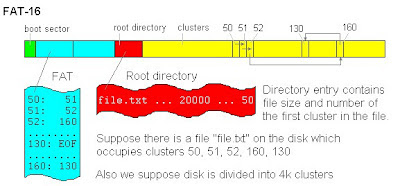

Comments
Post a Comment