How to use nessus?
This post will discuss about how to use nessus.
The first open nessus by typing the command
/etc/init.d/nessusd start
open a browser and go to localhost with port 8834
or can also use the URL https://127.0.0.1:8834
Login with username and password that we have created during the install nessus
after login, enter the scan tab, click Add to make scanning of IP
after all filled in, click the launch button scan on the bottom right panel.
wait until the process is complete,
after all the process is complete, go to tab report
select the file you just do the scan and click browse
click the target ip
do the selection of the ports are open, and do exploits against the running service
The first open nessus by typing the command
/etc/init.d/nessusd start
open a browser and go to localhost with port 8834
or can also use the URL https://127.0.0.1:8834
Login with username and password that we have created during the install nessus
after login, enter the scan tab, click Add to make scanning of IP
after all filled in, click the launch button scan on the bottom right panel.
wait until the process is complete,
after all the process is complete, go to tab report
select the file you just do the scan and click browse
click the target ip
do the selection of the ports are open, and do exploits against the running service







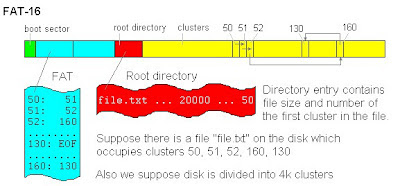

Comments
Post a Comment