How to connect the host and guest in virtualbox backtrack?
Still felt touched what should I do, because I have not backtrack also found a solution for blank screen.
I try to write what I know about how to connect the host and guest.
just the first step create a virtual machine as the destination
all configurations. Finish creating a virtual machine.
And set in the server machine
- nano / etc / network / interfaces
Set as listed below
* iface eth0 inet static
* address 192.168.0.5
* netmask 255.255.255.0
* network 192.168.0.0
* broadcast 192.168.0.56
* gateway 192.168.0.1
Set the server name by typing the command
- nano / etc / resolv.conf
* nameserver xx.xx.xx.xx
Restart the network with the command
- / etc / init.d / networking restart
Configure virtual machines
Click on Network to configfure network settings for your virtual machine
Add the new host interface by clicking the add button next to the Host Interface select box. fill it with any name
Change the selection to the Host Interface. Choose your new host interface in Interface name option.
This will create a virtual TAP interface adapter in Network Connections Windows.
Go to the Windows Network Connection. Find your main connection and the new virtual interface, then right click and select Bridge Connections.
Restart the virtual machine.
Do a test with a way to - ping ip destination, if successful will be avenged of the ip destination
I try to write what I know about how to connect the host and guest.
just the first step create a virtual machine as the destination
all configurations. Finish creating a virtual machine.
And set in the server machine
- nano / etc / network / interfaces
Set as listed below
* iface eth0 inet static
* address 192.168.0.5
* netmask 255.255.255.0
* network 192.168.0.0
* broadcast 192.168.0.56
* gateway 192.168.0.1
Set the server name by typing the command
- nano / etc / resolv.conf
* nameserver xx.xx.xx.xx
Restart the network with the command
- / etc / init.d / networking restart
Configure virtual machines
Click on Network to configfure network settings for your virtual machine
Add the new host interface by clicking the add button next to the Host Interface select box. fill it with any name
Change the selection to the Host Interface. Choose your new host interface in Interface name option.
This will create a virtual TAP interface adapter in Network Connections Windows.
Go to the Windows Network Connection. Find your main connection and the new virtual interface, then right click and select Bridge Connections.
Restart the virtual machine.
Do a test with a way to - ping ip destination, if successful will be avenged of the ip destination

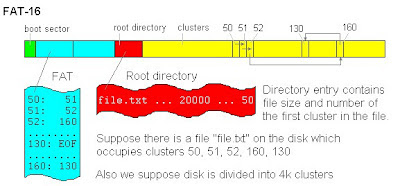

Comments
Post a Comment