Digital Forensic: Data Carving
still keep the spirit
I will try to demonstrate how to carve a data, you can download the file here (to learn)
If the file is opened, an error occurs such as
to be able to open these image files can then be done step by step as below
it will come out look like this
then do the following in:
The offset (in hex) for the beginning of this line of xxd output is 00052a0. and do the calculation with the command "bc"
we will start our search for the end of the file from that point with command xxd and grep but this target not ffd8, target is ffd9
do the calculation as the previous step
to know the distance from ffd9 ffd8 and do the as below
"bc" command is similar to a calculator and finally
carve.jpg : output
skip : how far into the data chuck we begin cutting
bs (block size) : the number of bytes we include as a block
count : the number of blocks we will be cutting.
open carve.jpg
I will try to demonstrate how to carve a data, you can download the file here (to learn)
If the file is opened, an error occurs such as
to be able to open these image files can then be done step by step as below
it will come out look like this
then do the following in:
- Find the beginning of the JPEG
- Find the end of the JPEG
- Calculate the size of the JPEG
- Cut from start to finish and output to a file
The offset (in hex) for the beginning of this line of xxd output is 00052a0. and do the calculation with the command "bc"
we will start our search for the end of the file from that point with command xxd and grep but this target not ffd8, target is ffd9
do the calculation as the previous step
to know the distance from ffd9 ffd8 and do the as below
"bc" command is similar to a calculator and finally
carve.jpg : output
skip : how far into the data chuck we begin cutting
bs (block size) : the number of bytes we include as a block
count : the number of blocks we will be cutting.
open carve.jpg




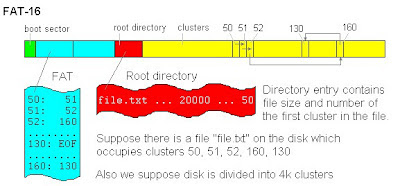


Comments
Post a Comment